What Is Network Backup?
Network Backup is the process of replicating business-critical data to ensure data is always available.
What Is Network Backup?
Network Backup Definition
Network backup is the process of copying all the critical data from all devices, endpoints, and nodes and transmitting it to a backup server. This ensures that the data is secure within a secure storage space.
The importance of network backups
Network backup and recovery are important for any business. Small, medium, or large enterprises rely on proprietary data residing on network servers. This data needs to be protected from unwanted intrusions and disasters to ensure business operations run smoothly. Without a data backup plan or strategy in place, you may be at risk of data loss.
Benefits of network data backup:
- Quick access to files: One of the significant reasons for backing up your network is the ease of retrieving your crucial files and information.
- Protection against power failures: Power failures can be one reason for data loss. Power outages or random blackouts have the potential to damage internal and external hard drives attached to network-connected systems and devices.
- Added Protection: Cyberthreats, malware, and phishing attacks can crash your organization's network devices. They can also corrupt important documents and files stored on hard drives. In such a scenario, routine backups can provide additional security by creating extra copies of your existing data.
- Safeguard Against Failed Hard Drive: Hard drives may fail due to various reasons. Some hard drives begin to malfunction due to worn-out issues and stop functioning instantly. Others erode gradually over a longer time, and some lose data due to a crash or cyberattack. To ensure no data loss from your network-connected hard drives, you need to take regular backups and create multiple copies of your critical data.
Scope of network backups and their future
The scope of backup will be an augmentation of the core functions of data protection, such as deduplication, network data recovery, and replication. Cloud-based backups, be it public or private, will continue to grow.
Good practices for network configuration backup
Difference between manual network backup and automated solutions
A network backup solution is an integral part of your disaster recovery plan to ensure you back up your business-critical data.
- Manual network backup: Manual network backup is done using a set of instructions for each network-connected device. You need to download business-critical data and create backups manually. Although you have complete control over the data that needs backup, it’s more prone to errors. It’s also time-consuming and requires a lot of effort.
- Automatic Backup: Automating the backup process simplifies the job and automatically creates a backup of network-connected devices on a scheduled time. It not only saves time but is also fast and safe.
Network backup as a part of network recovery
Network backup refers to the process of copying and storing the end devices and network nodes connected to the IT network. Network recovery is the process of recovering or restoring network nodes and end devices on a computer network to their normal working operations. Network backup is an integral part of the IT backup and recovery process. Both the processes enable network administrators to regain and restore operations on a network after an event or outage.
Today, organizations rely on network backup and recovery solutions to identify the network components to back up and to automate backups for network recovery. These types of solutions can help quickly recover devices from configuration failures, store configuration data centrally, and receive alerts.
What Is Network Backup?
Network Backup Definition
Network backup is the process of copying all the critical data from all devices, endpoints, and nodes and transmitting it to a backup server. This ensures that the data is secure within a secure storage space.
The importance of network backups
Network backup and recovery are important for any business. Small, medium, or large enterprises rely on proprietary data residing on network servers. This data needs to be protected from unwanted intrusions and disasters to ensure business operations run smoothly. Without a data backup plan or strategy in place, you may be at risk of data loss.
Benefits of network data backup:
- Quick access to files: One of the significant reasons for backing up your network is the ease of retrieving your crucial files and information.
- Protection against power failures: Power failures can be one reason for data loss. Power outages or random blackouts have the potential to damage internal and external hard drives attached to network-connected systems and devices.
- Added Protection: Cyberthreats, malware, and phishing attacks can crash your organization's network devices. They can also corrupt important documents and files stored on hard drives. In such a scenario, routine backups can provide additional security by creating extra copies of your existing data.
- Safeguard Against Failed Hard Drive: Hard drives may fail due to various reasons. Some hard drives begin to malfunction due to worn-out issues and stop functioning instantly. Others erode gradually over a longer time, and some lose data due to a crash or cyberattack. To ensure no data loss from your network-connected hard drives, you need to take regular backups and create multiple copies of your critical data.
Scope of network backups and their future
Data protection has become the primary concern of IT infrastructure. It’s considered the utmost priority of any organization, especially when a huge amount of confidential information is stored in computer systems and external devices. The backup architecture, including servers, networks, storage, operating systems, and backup software, needs to be in sync to comprehend the benefits of much faster processors, memories, backplane, and input/output operations. In the future, flash-based architectures will become more abundant to make backup and recovery faster and increase the overall functionality of the system.The scope of backup will be an augmentation of the core functions of data protection, such as deduplication, network data recovery, and replication. Cloud-based backups, be it public or private, will continue to grow.
Good practices for network configuration backup
Create standard configurations for device classifications: The root cause of many network-related problems is incorrect network configurations, which means configuration management is essential. Creating standard network configurations for each device, such as a router, LAN, and WAN switch, is a good practice. This backs up working configurations, helps identify unauthorized access, and allows administrators to look out for configuration changes.Back up network configurations: After setting up devices, you should first take a backup of all your network-connected devices and their configurations. You can also schedule and automate the backup of each device.Group your devices: When your network infrastructure is loaded with devices, one of the best practices is to group them based on some logical criteria. For instance, create groups based on Cisco devices, a separate group of network-connected routers or switches, and so on. This helps you carry out common operations with ease.Enable real-time configuration change detection: Unauthorized configuration changes can wreck business continuity. Detecting configuration changes and taking network device configuration backups in real-time is crucial to set things right.Difference between manual network backup and automated solutions
A network backup solution is an integral part of your disaster recovery plan to ensure you back up your business-critical data.
- Manual network backup: Manual network backup is done using a set of instructions for each network-connected device. You need to download business-critical data and create backups manually. Although you have complete control over the data that needs backup, it’s more prone to errors. It’s also time-consuming and requires a lot of effort.
- Automatic Backup: Automating the backup process simplifies the job and automatically creates a backup of network-connected devices on a scheduled time. It not only saves time but is also fast and safe.
Network backup as a part of network recovery
Network backup refers to the process of copying and storing the end devices and network nodes connected to the IT network. Network recovery is the process of recovering or restoring network nodes and end devices on a computer network to their normal working operations. Network backup is an integral part of the IT backup and recovery process. Both the processes enable network administrators to regain and restore operations on a network after an event or outage.
Today, organizations rely on network backup and recovery solutions to identify the network components to back up and to automate backups for network recovery. These types of solutions can help quickly recover devices from configuration failures, store configuration data centrally, and receive alerts.
Reduce cost, save work hours, and remain compliant using a comprehensive network management system.
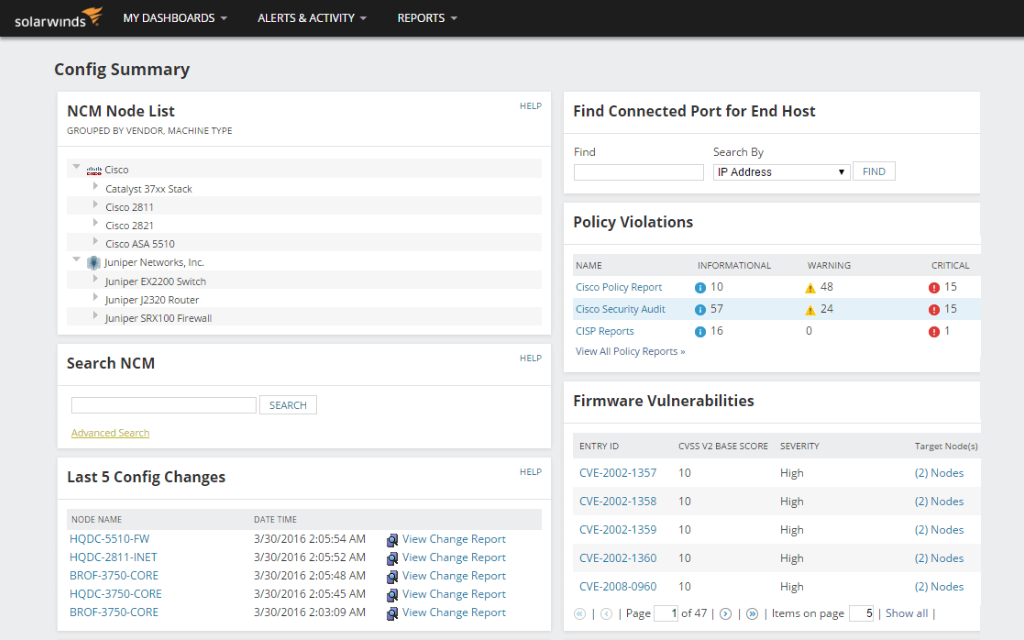
View More Resources
What is Network Configuration Compliance?
Network configuration compliance refers to implementing the proper controls, policies, and device settings to safeguard your network from attackers and comply with the latest industry requirements for standards like HIPAA and PCI DSS.
View IT GlossaryHow to Identify Devices on a Network
Network device identification, also known as device discovery, is the process of finding network equipment and gathering detailed information about them, such as device status, response time, and IP address.
View IT GlossaryWhat Is Network Access Control?
Network access control (NAC) can be defined as the set of rules, protocols, and processes that govern access to network-connected resources such as network routers, conventional PCs, IoT devices, and more.
View IT GlossaryWhat is Network Administration?
Network administration aims to manage, monitor, maintain, secure, and service an organization’s network.
View IT GlossaryWhat Is VLAN?
A virtual local area network (VLAN) is a virtualized connection that connects multiple devices and network nodes from different LANs into one logical network.
View IT Glossary